 |
| This is a new blog for Etsy team leaders |
Etsy team leaders are busy people. Not only do they run a business selling on Etsy, but they moderate one or more teams. The mission of this blog is to make your team leader job easier.
What are pinned threads?
 |
| Pinned threads are marked with a pin |
What is the issue with pinning threads?
(If you have issues with all of your thread titles in bold, see the instructions here.)
How do leaders unpin threads?
- Open the offending thread
- At the top right of the thread itself is an “options” button [circled in green]. Click that.
- Look for “Un-Pin topic for all users.” [circled in red] Select that.
What about pinning a thread?
The procedure for pinning a thread is just the opposite: under "options" select "pin topic for all users."
(Note that although there is a batch edit function for team moderators [captains and leaders]. I do not see where it cannot be used for pinning and unpinning threads. Please contact me if you have mastered this.)
The same drop-down that has an option "un-pin topic for all users" also says "Pin this topic for Current User" [circled in blue]. On teams, leaders are also members. So you can pin the topic for yourself but not for the team. Or you can put your "team" hat on and pin it for everyone.
----------------
There... that was easy. Thanks for joining me on this short jaunt into managing Etsy's new team spaces!
Check out my Etsy selling blog here.
All Users or Current User?
The same drop-down that has an option "un-pin topic for all users" also says "Pin this topic for Current User" [circled in blue]. On teams, leaders are also members. So you can pin the topic for yourself but not for the team. Or you can put your "team" hat on and pin it for everyone.
----------------
There... that was easy. Thanks for joining me on this short jaunt into managing Etsy's new team spaces!
Check out my Etsy selling blog here.
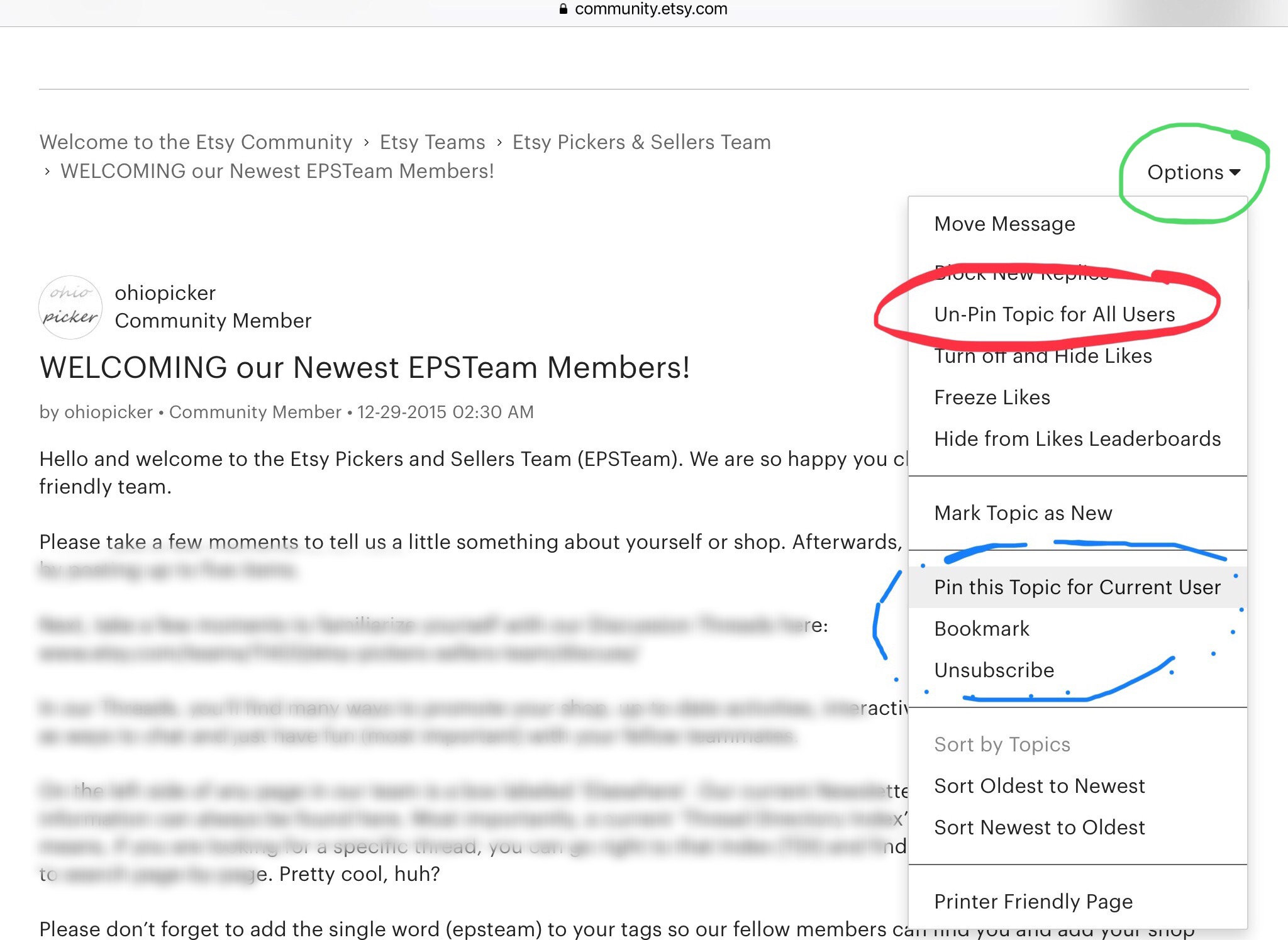



Very helpful tip and one that keeps the most important info front and center
ReplyDeleteThank you so much!
ReplyDelete